Running Docker in an LXC Container on Proxmox
NOTE: a recent proxmox update has broken docker running in LXC, read this forum post for more information. Now fixed
While it is possible to run Docker on the host OS, it makes more sense to run Docker inside a virtual machine or container. However, virtual machines have a higher overhead, so I wanted to try using an LXC container. By enabling two features, Docker will happily run inside an unprivileged LXC container.
Via command line, open the container’s config file at /etc/pve/lxc/xxx.conf and add the line:
features: keyctl=1,nesting=1
Or using the GUI, logged in as the root user:
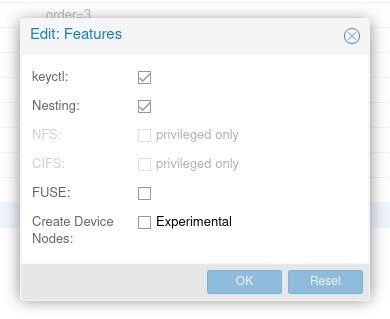
After installing Docker in the LXC container, Docker containers should be able to run without issue.


Comments